How to distribute an in-house app from a web site ?
What you need :
- The .ipa file of your app generated with it's in-house distribution profile.
- A .plist file like this one : travelBooksTest2.plist .
- An HTML file like this one : index.html .
1) Upload your .ipa file on your FTP server and recover its URL.
2) Open the .plist file with XCode and paste the URL of your .ipa in the field "url" :
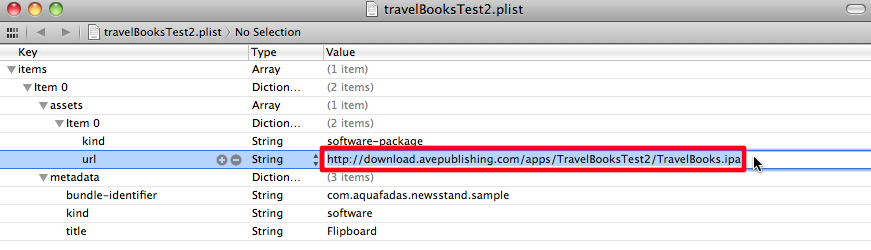
3) Copy the bundle ID of your application and paste it in the field "bundle-indentifier" :
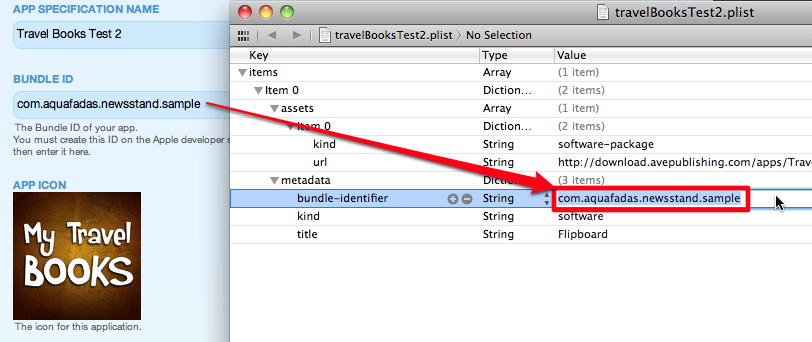
4) Save the .plist, upload it on your server and recover its URL.
5) Open the file index.html in an HTML editor and then paste the URL of the .plist here :
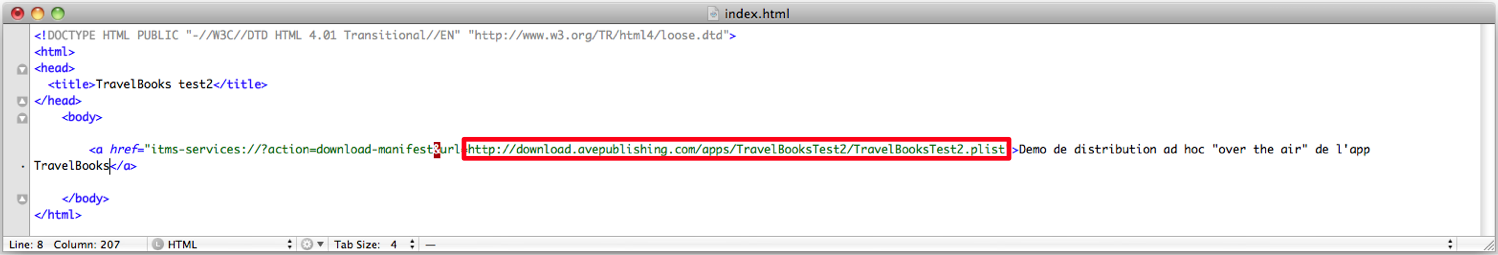
You shouldn't change what is before the .plist URL (itms-services://?action=download-manifest&url=) because it is what allows to install an app from a link.
6) You can customize the look of your HTML page.
- The .ipa file of your app generated with it's in-house distribution profile.
- A .plist file like this one : travelBooksTest2.plist .
- An HTML file like this one : index.html .
1) Upload your .ipa file on your FTP server and recover its URL.
2) Open the .plist file with XCode and paste the URL of your .ipa in the field "url" :
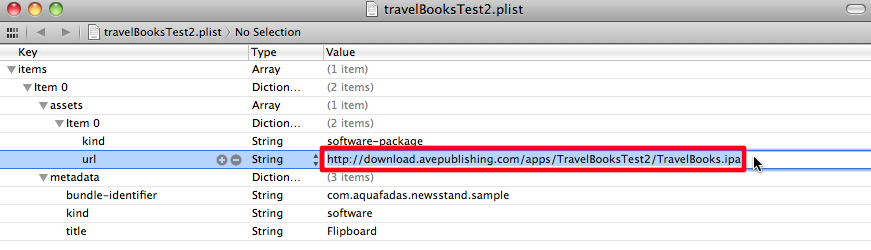
3) Copy the bundle ID of your application and paste it in the field "bundle-indentifier" :
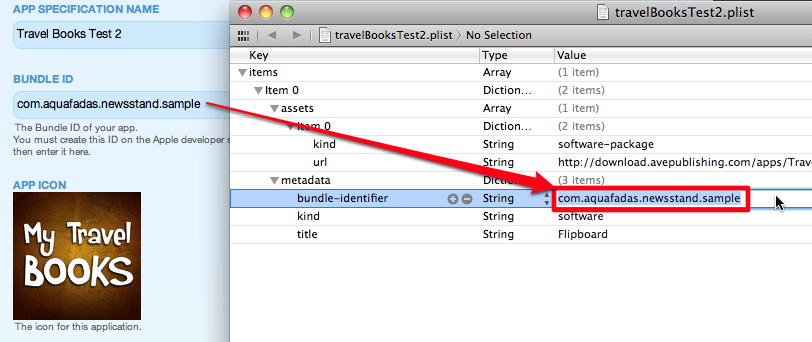
4) Save the .plist, upload it on your server and recover its URL.
5) Open the file index.html in an HTML editor and then paste the URL of the .plist here :
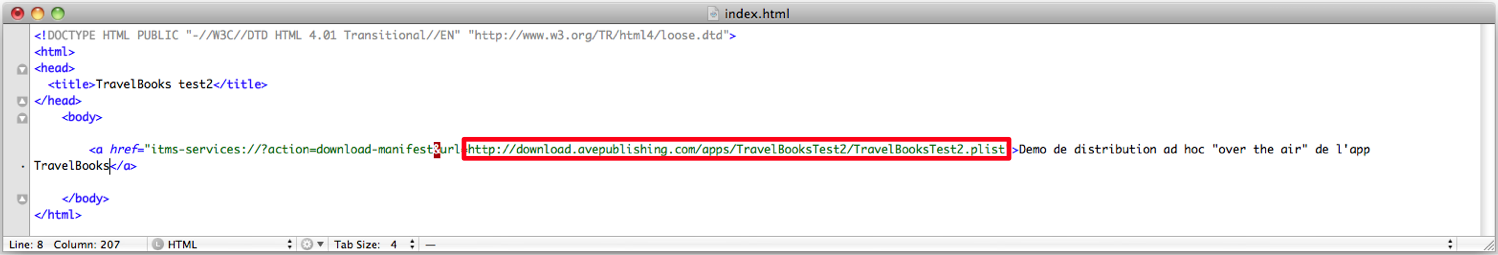
You shouldn't change what is before the .plist URL (itms-services://?action=download-manifest&url=) because it is what allows to install an app from a link.
6) You can customize the look of your HTML page.
Customer support service by UserEcho

